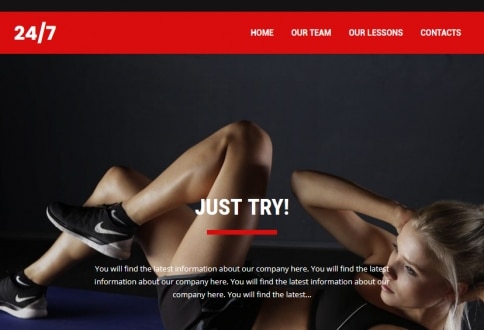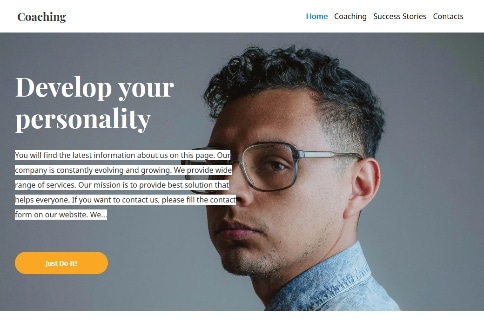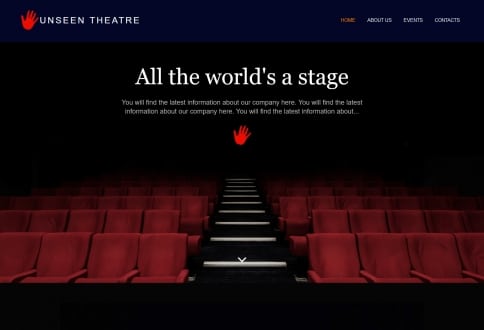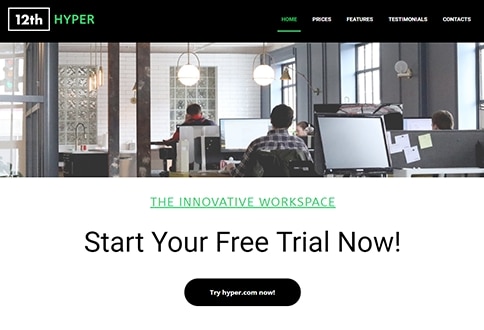The easiest way to create your website
Fast Web Builder
It has never been so easy to create a website. Thanks to our intuitive web editor you will be able to create your website without any design or programming knowledge.
Key Features
SIMPLE
Fast, intuitive, easy-to-use editor
MORE THAN 200 TEMPLATES
Multiple templates arranged thematically
MULTIPLE ADD-ONS
Functions and add-ons according to geographic preferences
EMAIL ACCOUNTS
Corporate email accounts included in hosting plans
RESPONSIVE DESIGN
Adapted to mobiles and tablets
MULTILANGUAGE
Multiple languages for a single website
DESIGN AND GRID WITHOUT LIMITS
You will be able to design and build whatever you want without any knowledge
YOUR WEBSITE IN NO TIME
Thanks to its ease of use you will be able to create your new website in just a few minutes.
E-COMMERCE
Sell your products or services anywhere on the web
ULTRA-FAST CHARGING
The faster the speed, the better the experience and the better the Google ranking
OPTIMIZED FOR SEO
Customized titles and meta descriptions for search engines
SUPPORT
24/7 technical support and interactive guidance.
SIMPLE
Fast, intuitive, easy-to-use editor
RESPONSIVE DESIGN
Adapted to mobiles and tablets
MORE THAN 200 TEMPLATES
Multiple templates arranged thematically
MULTIPLE ADD-ONS
Functions and add-ons according to geographic preferences
EMAIL ACCOUNTS
Corporate email accounts included in hosting plans
E-COMMERCE
Sell your products or services anywhere on the web
MULTILANGUAGE
Multiple languages for a single website
UNLIMITED DESIGN
You will be able to design and build whatever you want without any knowledge
YOUR WEBSITE IN NO TIME
Ease of use. You will be able to create your new website in just a few minutes.
ULTRA-FAST CHARGING
The faster the speed, the better the experience and the better the Google ranking
SUPPORT
24/7 technical support and interactive guidance.
OPTIMIZED FOR SEO
Customized titles and meta descriptions for search engines
Fast Hosting Constructor
CWR MINI SSD
VAT exc.
Ideal for a Simple Corporate Web or Landing Page
✔ 5 Menu items
✔ 3 Templates per category
✔ 1GB SSD Space
50GB Transfer
64MB Memory
✔ NGINX and Brotli Supported
✔ 1 Mail accounts
FREE domain with annual plan
Fast Hosting Constructor
CWR PRO SSD
VAT exc.
Perfect for most sites. Corporate Websites, Blogs, etc…
✔ 1 Web
✔ Unlimited Menu Items
✔ Unlimited Templates per Category
✔ 3GB SSD Space
100GB Transfer
128MB Memory
✔ NGINX and Brotli Supported
✔ 5 Mail accounts
FREE domain with annual plan
Fast Hosting Constructor
CWR PLUS SSD
VAT exc.
High-traffic corporate and e-commerce websites
✔ 1 Web
✔ Unlimited Menu Items
✔ Unlimited Templates per Category
✔ 5GB SSD Space
200GB Transfer
✔ 256MB Memory
✔ NGINX and Brotli Supported
✔ 15 Mail accounts
FREE domain with annual plan
Fast Hosting Constructor
CWR ULTRA SSD
VAT exc.
Corporate and e-commerce more demanding without limits
✔ 1 Web
✔ Unlimited Menu Items
✔ Unlimited Templates per Category
✔ 10GB SSD Space
300GB Transfer
✔ 1024MB Memory
✔ NGINX and Brotli Supported
✔ 50 Mail accounts
FREE domain with annual plan
Characteristics of e-commerce
✔ Dynamic unlimited attributes.
✔ Customizable view
✔ Customizable filters
✔ 1-Click Purchase
✔ Wide variety of payment options:
Paypal | Stripe | Redsys | Skrill | PayU | 2Checkout | ЮKassa | AliPay | PagSeguro | Paysera | PayUmoney | WM Button | Widget WM | Ecwid | BaoKim | PayFast | Iyzico | LiqPay | MercadoPago | Epay.bg | Mollie | Braintree | EasyPay.by | Dragonpay | Assist | Robokassa | Click | Epsilon | Payme | BePaid | Paytrail | QIWI.kz | Bank Transfer | Cash on Delivery | Webpay | Klarna | Paymentez | Mellat | Libellula | Libelula |

Design that easy!
Create your blog in one click
Responsive Design
Tools
Multiple Complements
You will have many functions and add-ons available according to your geographic preferences.
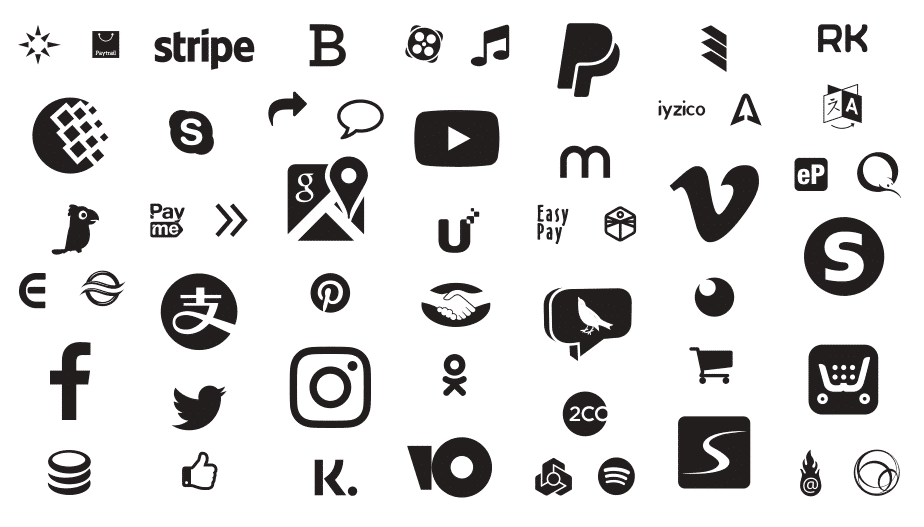
Incredible Loading Speeds
More Speed | Better positioning in Google
We apply advanced measures at the server, code and design level to obtain exceptional results in performance and web loading speed.
These improvements not only have a direct impact on a better browsing experience for users, but also significantly improve the positioning in search engines such as
Google.
- 🚀 Connection and access 100%
- 🚀🚀 Optimized high-performance server. 100%
- 🚀🚀🚀 Clean Code & Cache 100%
- 🚀🚀🚀🚀 Optimized Nginx & Brotli Compression 100%
- 🚀🚀🚀🚀 More Speed ✈ Better Google Ranking 100%
FAQ
How to add a payment method to e-commerce
- Select the “Trade” widget;
- In the pop-up window, choose any Shopping Cart template by clicking on it;
- In the “Shop Cart” tab of the right toolbar, click on the “More Properties” button;
- Check the “ON” box in the checkbox of the payment method you wish to apply;
- Complete the payment information and click “Apply”.
How to modify product type properties for your online store
- Click on any product in your store/online store;
- In the “Shop” tab of the right toolbar, click on the “Edit products” button;
- Go to the “Item Type” drop-down list and choose the “Edit” option by clicking on it;
- Go to the list options drop-down menus and choose the “Edit” option by clicking on it;
- You can Rename / Delete / Change options;
- Click the “Apply” button after all necessary changes have been made.
Display the particular product category on the specific page.
To categorize your products:
- Open the necessary page where you want to display the product category in the site builder;
- Add the product catalog to the page;
- Click on the product in your online store;
- In the “Shop” tab of the right toolbar, click on the “Edit products” button;
- In the Properties pop-up window, go to the “Categories” drop-down list and choose the category you want to apply for the particular product by clicking on it (categorize all your products);
(Add a category if necessary using the “Edit” button); - Click on the “Apply” button under Properties.
To display the particular product category on the specific page:
- In the “Listing” tab of the right toolbar in the “Website Category” drop-down list, choose the option on how you want your products to be categorized on the page.